AUP AND TECHNOLOGY USE GUIDELINES FOR STUDENTS
Prior to being issued a Chromebook and a Google account, students will all sign a district AUP form (AUP in Russian) (AUP in Spanish). They will also need to follow the district technology use guidelines which are summarized on that form. A more detailed version is available below.
KSD Technology Use Guidelines.
Kelso is a GSuite District.
To know more about this program and how we are using it in Kelso, refer to this document. For more information on Google’s policies please refer to this website:
Student Technology Instruction
Secondary Tech Plan- Our plan outlines how we utilize our 6th and 9th grade computer courses to ensure Kelso students are technologically literate.
Other Webtools
In addition to Google Tools and adopted curriculum, Kelso teachers might also use the following tools. Click the links to view their privacy policies.
Class Dojo
Edpuzzle
Formative
Kami
Khan Academy
Newsela
Peardeck
Read and Write for Google
ReadTheory
Readworks
Padlet
Screencastify
Seesaw
STAFF TECHNOLOGY LINKS
PARENT INTERNET SAFETY RESOURCES
INSTRUCTIONAL TECHNOLOGY
Google's Family Link Provides Helpful Tools for Parents
Google's Family Link app provides parents with useful tools designed to keep children safe. Visit THIS SITE to see how they have updated the app to provide even more features than before. The app can be downloaded for both iOS and Android devices, or used on the web. School Chromebooks are managed by the district. This one app controls screentime, provides activity reports, reports location and more.For more information, check out this site https://families.google/familylink/.
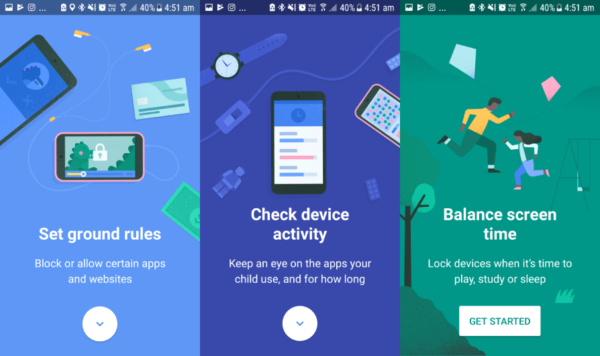
5 TIPS TO HELP FAMILIES BOOST KIDS' ONLINE SAFETY
Click here to read an article published by Common Sense Media about Safety, Security and Privacy.
Google Drive and Bark
As part of the district’s “Career, College, and Community Ready” goal, our students will be utilizing Google Drive accounts that allow them to produce, share, and easily access assignments, documents and projects using online tools.
Google Drive provides free word processing, spreadsheet, and presentation software that students can use to create documents from any computer that has Internet access. The district has its own Google Drive portal that allows for the creation of accounts for our students. These are not to be treated as private accounts, but are provided for the purpose of school related work and communications. The benefit of Google Drive is that students will have access to their documents both at home and school on any computer that has access to the Internet. In addition to familiar tools like Google Drive, Classroom, Keep, and Sites, middle school and high school students will also have active Gmail accounts that can be used for school related purposes. We are using a monitoring tool called Bark that alerts us to inappropriate or dangerous content. Flagged activity will be reviewed and followed up on if needed. We encourage you to discuss with your child how he/she is using Google Drive in school.
TOOLS TO MANAGE CELL PHONE USE
Check out this article at Common Sense Media. It highlights some great tools the you can use to monitor and control cell phone use. This site also has good information on apps to look out for on children's phones.
Interested in reading more about screen time with kids? Check out these articles-
Cyberbullying – American Academy of Pediatrics
Mobile screens: Do they really turn your kids’ brains to mush? –
Blame Society, Not the Screen Time – NY Times
How much screen time is ok for my kids – Common Sense Media
Screen time and Children – US National Library of Medicine
6 Online Use Assumptions that Miss the Mark- Article by Laura Yuen
APPS TO GET KIDS OUTSIDE
Do you have a hard time getting kids to put down the screens and go outside? How about a compromise. This article on showcases apps that help kids get out into the great outdoors.
7 STEPS TO DIGITAL PARENTING
Parenting today’s tech savvy kids can seem overwhelming. But you can do it! Take these seven simple, though still challenging steps, to becoming a digital parent.
WHEN A CALCULATOR ISN’T A CALCULATOR- WATCH FOR THESE APPS
Many students have their own Smart-phones or tablets and are often ahead of their parents in the use of the most current apps. Some apps are educational, fun, or helpful, but you should be watchful for apps that set students up for bullying or secretive uses. This article shares about 6 apps that you should watch out for including 2 that appear to be simple could be hiding sensitive images.
http://www.eschoolnews.com/2017/04/19/underground-apps-students/?all
LOW COST INTERNET ACCESS FOR FAMILIES
If you are for inexpensive Internet access for your family, you might want to check out Comcast’s Internet Essentials program which provides Internet access for some families for as low as $9.99 a month.
TECHNOLOGY VISION STATEMENT
In Kelso School District, the active and appropriate use of technology permeates the learning, teaching, managing, and support environments.
As the students and staff of Kelso Public Schools effectively use technology, our students emerge as:
Discriminating selectors of technology tools
Information navigators
Critical thinkers and analyzers
Effective communicators
Better citizens, workers, learners, community members, and family members
From the Kelso Public Schools2013-16 Technology Plan.
Technology Integration Specialist
Brenda Sargent
